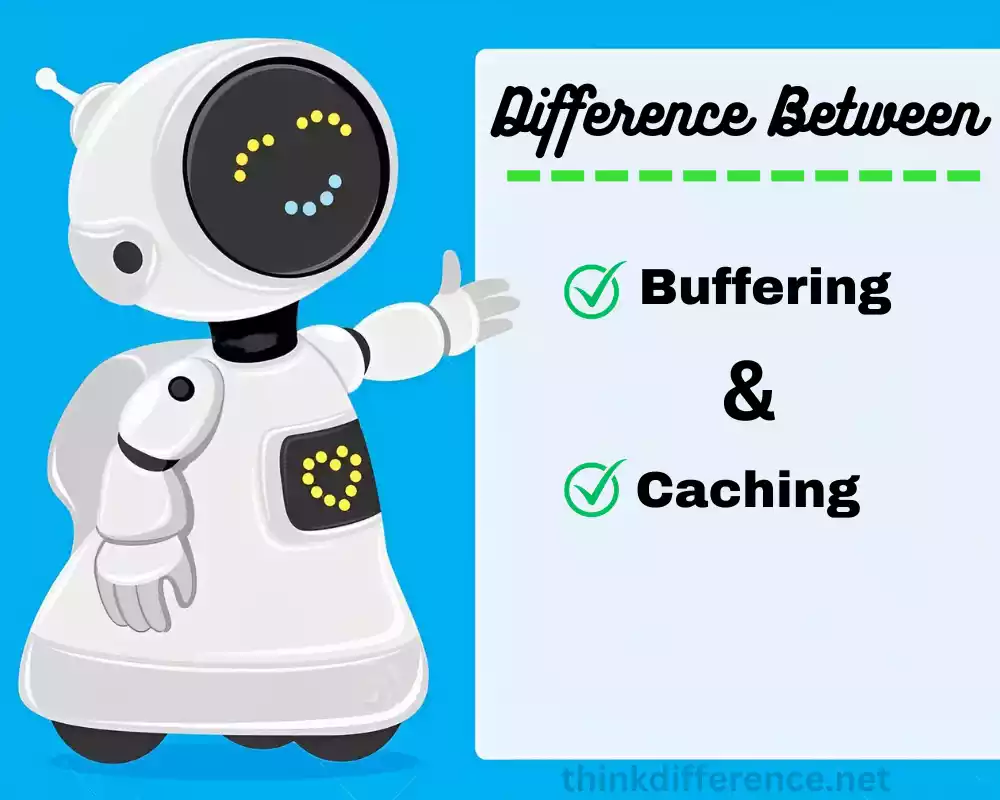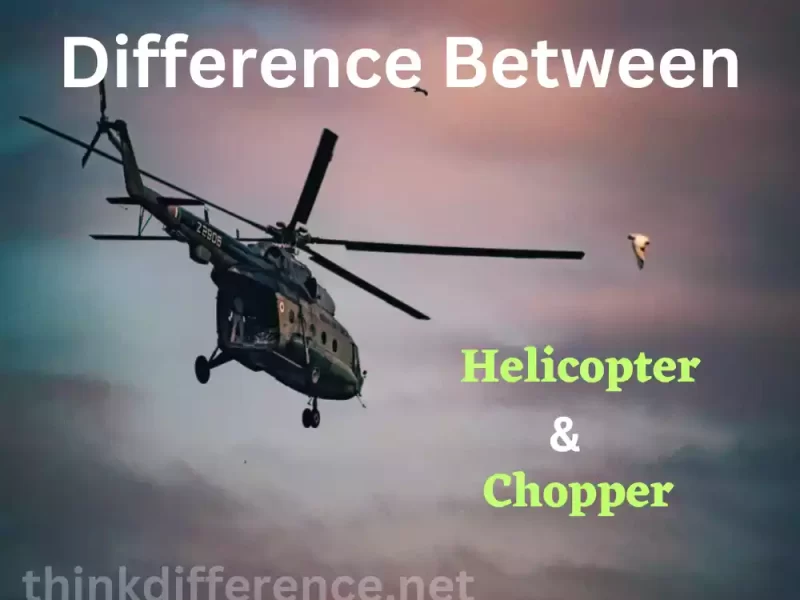Definition of Buffering and Caching
Buffering: Buffering is an efficient means of mitigating delays or latencies in data transfer or processing, by temporarily storing information in a memory area called a “buffer”. Buffering ensures an uninterrupted data stream by smoothing out fluctuations and providing more efficient processing capabilities.
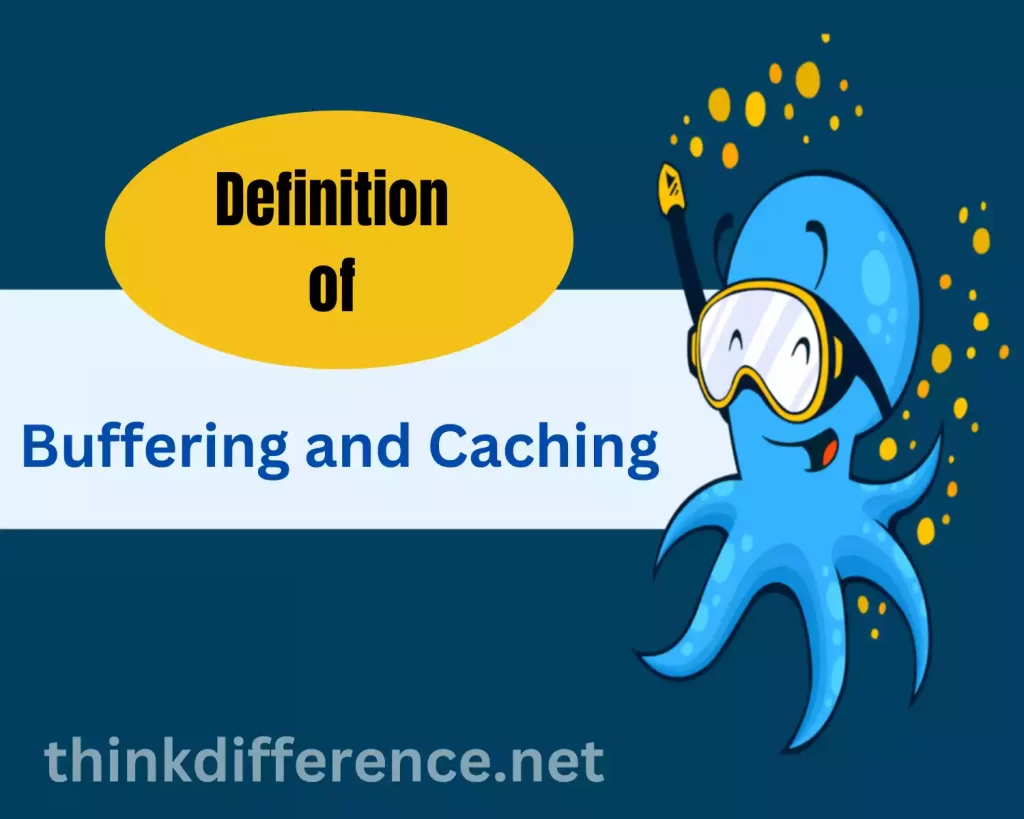
Caching: Caching in computing is a technique designed to increase data access speed by placing commonly accessed and computed information in more rapid storage media such as cache memory or disk. Caching’s primary aim is reducing retrieval times and resources needed.
By serving data closer and faster from its cache location, faster retrieval as well as enhanced system performance results from caching’s use in web browsing, databases, operating systems, etc. Caching has many applications across numerous domains including web browsing databases operating systems etc.
Importance of understanding the Buffering and Caching
Understanding the concepts and importance of buffering and caching is crucial for several reasons:
- Performance Optimization: Buffering techniques and caching play an instrumental part in optimizing system and application performance. Buffering helps manage data to reduce latency for an uninterrupted user experience, while caching serves frequently-accessed files faster by serving them from faster mediums – thus decreasing response times and improving system overall performance. Learning these methods will aid developers and administrators to implement them for maximum improvement of system and application performance.
- Resource Utilization: Buffering techniques and caching provide effective ways of optimizing system resources. Buffering mitigates fluctuations in data arrival rates by temporarily storing information; this helps ensure an uninterrupted stream of data which optimizes processing resources while caching reduces disk I/O requests by caching frequently accessed files in a cache – understanding these techniques is key for efficient resource allocation.
- Buffering techniques and caching help optimize user experiences: In streaming media applications, buffering preloads content onto an offline buffer in advance so playback remains uninterrupted even during network fluctuations; caching allows frequently-accessed information to be quickly retrieved – decreasing loading times for web browsers while improving query performance for databases; understanding these techniques allows developers to design applications which provide smoother user interactions and enhanced responsiveness for end-users.
- Scalability and Efficiency: Buffering techniques and caching play an essential part in designing systems with efficient data handling that are also scalable and efficient. Buffering allows efficient handling by decoupling production from consumption. This enables systems to easily handle variable data rates or processing speeds without disrupting processes too drastically. Caching prevents frequent retrievals from slower primary storage locations which results in quicker retrievals at reduced system overhead; understanding these techniques will assist designers in designing efficient scalable systems capable of meeting growing data volumes or user demand.
- Network and Data Management: Buffering techniques and caching play an instrumental part in managing data and networks effectively. Buffering allows buffered packets to temporarily be stored until processed or transmitted; caching minimizes network traffic by caching frequently requested information locally in local caches to limit transfer over the network and minimize data transfers over the wires. A better understanding of these practices will lead to faster transfers, reduced network congestion, and optimal information flow – leading to improved results with faster transfers, less congestion, and optimal data flow.
Understanding buffering and cache techniques is vital for optimizing performance, resource usage, user experience, and scalability. Developers and system administrators who utilize these techniques effectively can build responsive yet cost-efficient applications or systems.
Buffering
Buffering (also referred to as buffering in computing or data transmission) is an efficient technique used to mitigate latency when processing or transmitting data, temporarily storing it in a “buffer” memory area before processing, display or transmission occurs.

The process of buffering works as follows:
- Data Reception: When receiving or reading data, its information isn’t immediately displayed or processed – instead it is stored temporarily in a buffer for later display or processing.
- Buffering Time: Your buffer can hold a set amount of data depending on which application or system you are using, with times for buffering ranging anywhere between an instantaneous buffer to several minutes depending on requirements.
- Processing or Transmission: Once stored in the buffer, data can be quickly and efficiently accessed, processed, and transmitted – saving both time and effort for transmission or retrieval from storage. Once processed or transmitted, data may also be easily recovered without waiting for additional packets or processing steps to complete their respective steps.
- Smooth Data Flow: Buffered data helps eliminate fluctuations in data streams, providing users with a smooth experience.
Buffering is commonly used in various scenarios, including:
- Buffering: When streaming media is being utilized, some content will be preloaded ahead of time to maintain smooth playback even as network connections vary. This ensures smooth viewing when network conditions fluctuate.
- Network communication: Protocols use buffering to manage packet delays or loss. In a buffer, data packets are temporarily held until they can either be processed or transmitted to their destination.
- Operational Input/Output: Buffering can help increase data reading and writing efficiency between slow systems or devices, making the transfer of information much faster.
Advantages of buffering include:
- Buffering Promotes Smooth Data Transfer: Buffering ensures a steady, continuous, and uninterrupted stream of information, helping minimize delays or interruptions due to network fluctuations or bottlenecks.
- Buffering enhances user experience: By preloading data and storing it in the buffer, users can enjoy smoother playback or faster access to stored information.
- Optimizing Resource Usage: Buffering allows data processing and transmission at a consistent rate to optimize system resource utilization.
Disadvantages of buffering include:
- Buffering consumes more memory: Memory usage may rise significantly when large or multiple buffers are utilized at once.
- Buffering Can Introduce Delays in Data Access: Buffering can introduce small delays in data availability; although often insignificant, these lags could potentially have negative repercussions in real-time applications and situations that demand immediate data access.
- Risks of Buffer Underflow or Overflow: If data flow exceeds the capacity of a buffer or its size is incorrectly managed, buffer underflow or overflow could occur, potentially resulting in data loss or system instability if left unmanaged properly. If managed incorrectly this could even result in system instability!
Buffering is an integral component of optimizing data transfer and processing. It ensures a more seamless user experience when engaging with different systems or applications.
Caching
Caching is an approach used in computing that speeds up data access by temporarily storing frequently accessed or computed files in the more rapid storage medium. Cache memory or disk are good candidates. Caching’s main objective is reducing retrieval times by placing these items more rapidly within storage locations – these factors improve speed while saving both resources.

Here’s how caching typically works:
- Retrieval of Data: When data are first accessed or calculated, they are stored either in cache memory or disk for safekeeping.
- Cache Hierarchy: Caches can be organized into hierarchies with different levels, like L1, L2, or L3 providing different speeds and capacities; higher-level caches have smaller capacities but provide faster service, whereas lower-level ones typically contain larger capacities but at slower rates.
- Accessing Cache Data: When receiving another request for the same data, the system checks whether or not it can access it from its cache directly, instead of having to access primary storage such as disk or RAM for it. If found here, direct access can be gained rather quickly avoiding time-consuming searches through slower primary stores like disk and RAM.
- Cache Hits and Misses: When data can be located within a cache it is known as a “cache hit”, meaning immediate retrieval. Conversely, if desired data cannot be located immediately within it is known as an immediate miss.
- Cache Replacement: Since caches only offer limited space, when they become full and additional information needs to be stored there is usually some algorithm that determines what data to remove to make room for new information – typically Least Recently Used and Random are two popular algorithms used when replacing caches.
Caching is widely used in various domains, including:
- Web Browsers: Web browsers store pages of websites as well as resources like images and scripts on your device for quick retrieval when visiting them again – saving download time as the content from the cache can be pulled rather than having to be downloaded again from another source.
- Databases: Database systems use caching to store frequently accessed information in memory, thus decreasing disk I/O and speeding query execution.
- Operating Systems: Operating systems utilize caching to quickly load frequently-access files and file system metadata and enhance overall system performance.
- Applications: Caching technology can be found in numerous software programs to streamline information retrieval or computations, such as search engines (SEO), content delivery networks, and machine learning models.
Advantages of caching include:
- Increased Data Access: Caching data means it can be easily and rapidly retrieved for improved system performance and reduced retrieval times.
- Cache data serves frequently: accessed data to reduce the load placed upon primary storage (like RAM or disk) leading to increased efficiency and resource use.
- Reduce Latency and Accelerate Response Times: Cache data in applications or systems can speed response times with reduced latency and reduce latency by speeding up response times faster and without as much latency.
Disadvantages of caching include:
- Caches Have Limited Storage Capacity: Caches can only store so much data at one time in memory; otherwise, cache eviction could occur, leading to cache misses or degrading performance.
- Data Consistency: Ensuring data consistency between its source and cached version can be challenging. To avoid serving outdated information, caches must be regularly refreshed or invalidated when there is any change to their source data source.
- Cache Management Requires Complex Solutions: Caching has its own set of unique complications, from coherence, consistency, and synchronization between distributed systems to cache coherency issues.
Caching is an efficient means of improving data access by temporarily storing frequently requested information in cache memory.
Differences between Buffering and Caching
1. Purpose:
- Buffering: Buffering’s primary objective is to efficiently control data flows and minimize latency or delays when transmitting or processing information, creating an easy, consistent data transfer experience for its users.
- Caching: Caching serves to speed up data access by temporarily storing frequently accessed, or newly computed information in an accessible medium for rapid retrieval and faster delivery of results. Caching seeks to reduce both time and resource requirements when retrieving information.
2. Function:
- Buffering: Buffering refers to the temporary storage of data in an allocated memory area called “buffer”, before it can be processed, displayed, or transmitted – thus acting as an important buffer that smooths out fluctuations in data flows.
- Caching: Caching refers to storing frequently accessed or newly computed information in an access medium like cache memory for faster retrieval, thus improving overall retrieval speed and convenience. It helps speed retrieval while decreasing retrieval times by keeping things close at hand and closer together than before.
3. Data Retention:
- Buffering: Buffers temporarily store data until it can be consumed or sent, at which point its presence will typically be removed from the buffer and cleared away.
- Caching: To speed up accessing and retrieval of frequently accessed information, data can be temporarily stored in caches for longer. Caches can remain active until invalidated or removed based on cache management policies.
4. Storage Capacity:
- Buffering: Buffers are usually small to temporarily store an exact set of data and optimized according to application or use case requirements.
- Caching: Caches have greater storage capacities than buffers; their size depends on the caching mechanism used and can range anywhere from several Kb up to several GB or even greater, providing greater capacity for frequently-accessed information.
5. Retrieval Strategy:
- Buffering: Data is accessed sequentially according to when and how it was received or processed, filling up a buffer that will eventually transmit or process all this received data in its proper order.
- Caching: Data can be retrieved from a cache based on its availability; immediate access if present; otherwise it must be obtained from slower primary storage media.
6. Usage Scenarios:
- Buffering: Buffering can be used to manage data flow in situations such as streaming media, networking communications, and I/O operations.
- Caching: Caching can help ensure the fastest data access when needed in situations such as web browsers, operating systems, and software applications.
Understanding the differences between caching and buffering will enable you to select the appropriate technique for your system or application. Buffering can manage data flow, decrease latency and optimize retrieval through a faster storage medium.
When to Use Buffering vs Caching
Knowing when to use buffering or caching depends on the specific requirements and characteristics of the system or application. Here are some considerations for when to use buffering and when to use caching:
Use Buffering When:
- Data Flow Management: Buffering can be beneficial when managing data flow in situations like streaming media and communication over networks. Buffering helps reduce latency for smooth data transfer.
- Real-Time Processing: Buffering can be useful when data needs to be processed quickly or immediately, with data temporarily stored before being sent through for processing, providing for an uninterrupted flow without bottlenecks obstructing its movement.
- Input/Output Operations: Buffering can help streamline data transfers between slower devices or systems by smoothing out fluctuations in flow to ensure greater overall efficiency when reading or writing data. It helps smoothen out variances while improving flow as a way of reading/writing more data more quickly and accurately.
Use Caching When:
- Caching Data That’s Often Requested: Caching can be especially effective when certain datasets or resources are frequently accessed; by caching frequently used datasets on faster mediums, caching often-accessed information reduces both time and resources needed to retrieve it; improving system performance as a result.
- Data Retrieval Optimizer: Caching can help optimize data retrieval speeds if speedy retrieval times are of importance, by serving data directly from nearby, faster storage locations – thus eliminating the need for slower primary storage such as disk or RAM and decreasing latency times.
- Resource Utilization Optimization: Caching optimizes resource utilization by decreasing load on the primary storage system and disk I/O requests by serving frequently requested information from its cache, ultimately increasing efficiency and optimizing system resources.
Caching and buffering aren’t mutually-exclusive practices and can co-exist, working together for an optimal video streaming experience. Caching allows faster retrieval by caching frequently accessed segments of video. So caching and buffering don’t compete.
Decisions between caching or buffering (or both) depend upon factors like data type, usage pattern, and performance requirements as well as resource constraints in the system or application being utilized.
Conclusion
Buffering and Caching are vital elements of the digital world, significantly impacting the performance and user experience across various platforms. By intelligently employing these techniques, content providers, website owners, and app developers can ensure smoother data delivery, reduced buffering interruptions, and an overall improved experience for their users.